
Categories:
Facebook has announced important new changes for brands seeking social media connections with customers and prospects. Whether you are ready or not, Facebook Pages will feature the new Timeline format as of March 30, 2012. Savvy Facebook brand marketers have already begun to assess the implications of Facebook Timeline changes and to embrace the new format.

Major changes to Facebook Pages include:
– The addition of a Cover Photo
– Relocated tab and application positions
– Reduced visibility for custom tabs
– Content control including Starring, Pinning and Milestones
– Friend activity easily viewed and managed
– Messages to allow direct interaction with users
– New Admin Tools for insights, permissions and activity
– Activity Log for a centralized view and control over Page activity
Facebook Cover Photo:
Individual Facebook users are already familiar with the addition of a Cover Photo within the new Timeline format. Cover photos are available to brands with Pages on Facebook now, and they will become an integral part of the default Page view at the end of the month.
Cover photos present a dramatic new opportunity to present brands to Facebook users. Facebook recommends selecting a unique photo that expresses your brand that is interesting to Facebook visitors, but also warns that the cover photo should not be “promotional.” Within those parameters there is ample opportunity to create dramatic, multi-image cover photos, which can be changed as often as you like, without being promotional.
Below, we show an above-the-fold visual presentation of the Cape Elizabeth Land Trust’s Facebook Page. The cover image features a dramatic marsh setting, while the Profile image featuring a wooded sunset reinforces the Maine land trust’s commitment to protecting natural areas. Facebook suggests that brands use the company logo or other brand-identifying symbol for the Profile image, which will still serve as the primary identifier in news feeds. Notably, both the Profile image and the cover photo can be changed as often as you like.
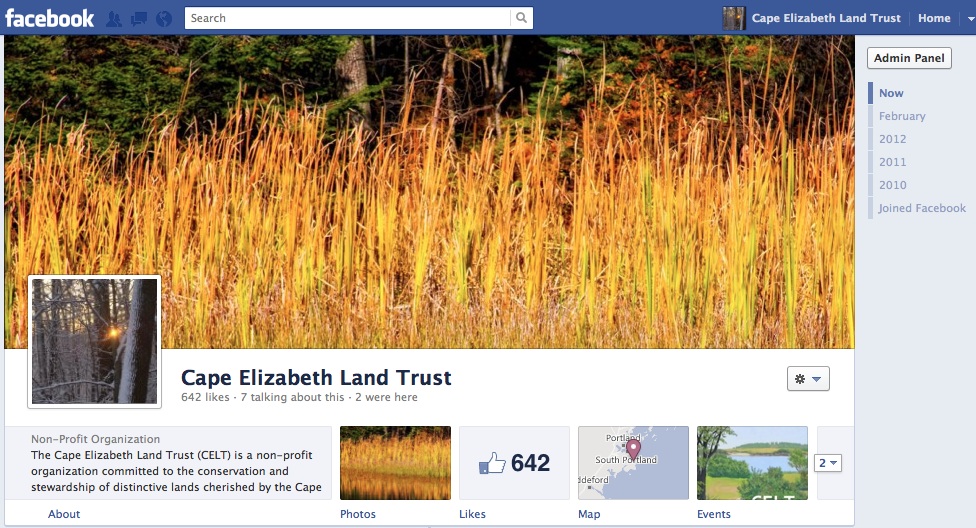
Facebook Tabs:
Facebook tabs and applications have been relocated from the upper left hand panel where they were vertically stacked beneath the Profile image to a new location beneath the cover photo. Facebook now presents a horizontal row of four tabs, and indicates that the first tab will always be the photo tab. Administrators do have the ability to change displays in the second through fourth tab position. Other tabs beyond the first four, however, will not be visible unless selected from the drop down menu adjacent to the fourth tab.
Again referencing the Cape Elizabeth Land Trust’s Facebook Page, the land trust has opted to display Likes, Map and Events as their primary tabs. Notably, Facebook does allow custom icons for each of these tabs. Users may also view other tabs resident within the Page by selecting the drop down menu. In this example, the Cape Elizabeth Land Trust has two additional tabs that users can select.
With Facebook Timeline’s new presentation of tabs, administrators of branded Pages will need to carefully select which tabs to display in order to maximize user engagement. New Facebook analytics tools may provide some guidance here as to which of the three optional tab positions and content create the most engagement. They key takeaway point, however, is that your old tabs and applications – beyond the top four – will have reduced visibility with the new Facebook Timeline feature.
Facebook Content Control:
Perhaps, one of the most significant changes for Facebook branded Pages is the ability to control content. Notably, Facebook posts can now be “starred” and “pinned.”
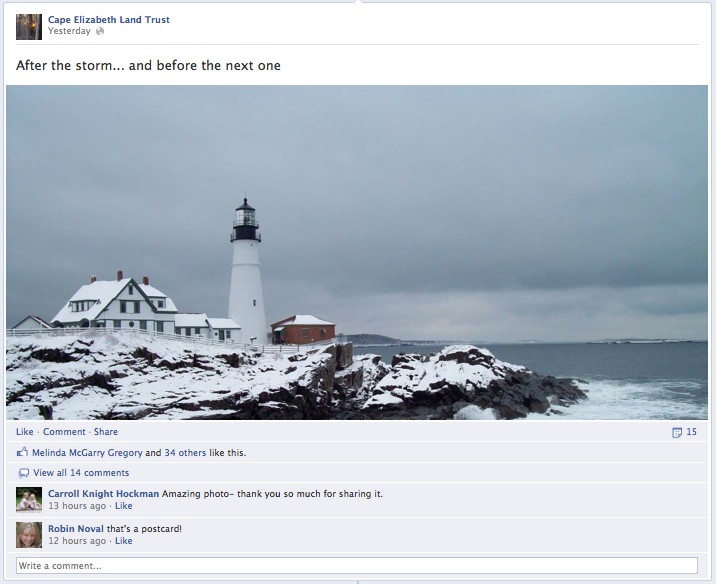 By starring a post, the post becomes a featured story on Facebook. In the screen above, the Cape Elizabeth Land Trust has featured a dramatic shot of the Portland Headlight after an early March snowfall. Starred or featured posts span the full width of the Page, providing brands with dramatic opportunities to feature key content and to create user engagement.
By starring a post, the post becomes a featured story on Facebook. In the screen above, the Cape Elizabeth Land Trust has featured a dramatic shot of the Portland Headlight after an early March snowfall. Starred or featured posts span the full width of the Page, providing brands with dramatic opportunities to feature key content and to create user engagement.

“Pinned” posts takes Facebook’s content control one step further. Brands can now pin content to the top of their timeline or wall. Much like a featured blog post, a pinned post remains at the top of the wall for 7 days or until a new post is pinned.
Here the Cape Elizabeth Land Trust has pinned a post of an upcoming event to the top of their Page’s Timeline. The pinned post is designated by a gold band or ribbon in the upper right hand corner of the post.
Milestones are another new content control feature within Facebook Timelines. With Milestones, brands can celebrate a new story with a flag icon to signify a new opening, a product launch or other meaningful event. For brands that advertise within Facebook, this tool should prove particularly useful as a way of creating a sponsored story about an important company milestone.

Brands can also use Timeline to create a complete history of the company by back dating posts or milestones. This new feature available within the Activity Log gives Facebook a major advantage over any other social media platform for companies by creating visual compelling Pages with a rich timeline of events, milestones and posts.
Custom Tabs within Facebook
Many branded Facebook Pages have created a richer brand experience by programming .html pages as tabs. Custom landing pages with an arrow pointing to the like us button have been important tools for savvy brand marketers on Facebook. With the new Timeline, however, Pages will no longer be able to specify that a tab containing branded .html Pages be designated as the landing page. These pages will now be relegated to one of the three optional tab selections available on the new Timeline Pages.
Worse, once selected the .html pages will not display properly. Coca-Cola’s Page is a perfect example of the impact of Facebook’s Timeline changes.
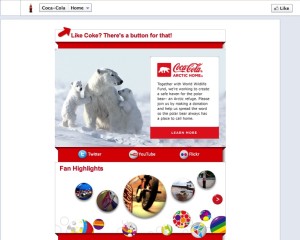
Rather than the default landing page, this Coca-Cola page is now indicated as Coke’s Home Page and is accessible in the third tab position beneath their cover photo. When selected, the tab opens to a new page in Timeline, which now allows for much wider pages. Additionally, note how Coke’s .html page points to the location where the Like button used to be located within Facebook.
Job one for brand marketers over the next several weeks will be to take care of programming issues presented by Timeline by developing new, wider .html pages and a different location for graphic elements pointing users to the Like button. The latter point may need to be re-evaluated altogether, as the Like button is now prominently featured on the Timeline Page. In other words, a “Like Gate,” of sorts, may become totally unnecessary. We fully expect Coke will address this issue in the near term. You should, too.
Friend Activity
Visitors to your branded Facebook Page will quickly be able to see who of their friends likes your Page and to observe activity between your Page and their friends. The right hand side of the Page displays your friends that Like the Page. Beneath that, friend activity and stories showing engagement is displayed prominently.
New Admin Tools
New Admin Tools give administrators greater control over what is displayed on the Timeline. Favorable posts can be highlighted, while unfavorable posts can be hidden. Posts can be starred and featured, and dates of posts can be changed. New Facebook Admin Tools even allow administrators much greater control over what is displayed and when it is displayed.
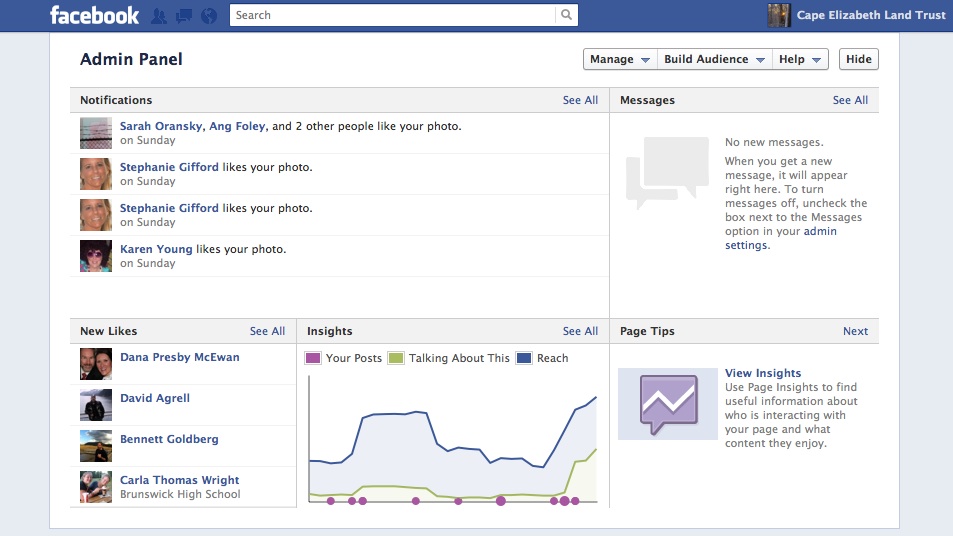
Administrators can control who can post to timeline, add photos to the Timeline and tag photos that appear on your Timeline. Importantly, Facebook now allows administrators to “only show posts and friend activity on your Page until reviewed by an admin.” What this means if that a Page administrator does not want posts by others to be publicly visible unless reviewed and approved by the administrator by “Allowing on Timeline” from the Activity Log. Within the Activity Log (accessible from the “Manage” function within the Admin Panel), posts by others will be hidden unless and until the administrator allows them. This is particularly important for compliance driven organizations subject to stringent regulations, or for brands that are concerned about the potential for libelous posts.
Activity Log
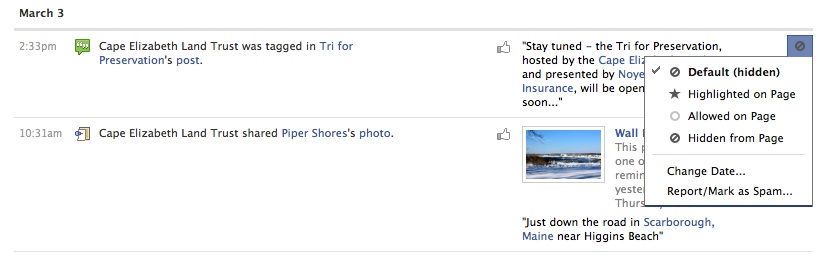
The Activity Log provides a convenient tool for Page administrators to review all posts to the Timeline. Posts can then be easily Highlighted on the Page, Allowed on the Page, or Hidden from the Page. Administrators can even change the date of posts or Report/Mark posts as Spam.
Facebook Messages
Heretofore the domain of individual Facebook users only, Facebook Messages are now available to Pages within the Admin Tools. Messages provide a new way for brands to interact more intimately – one-on-one with a particular user – enriching the overall brand experience.
Facebook Admin Panel
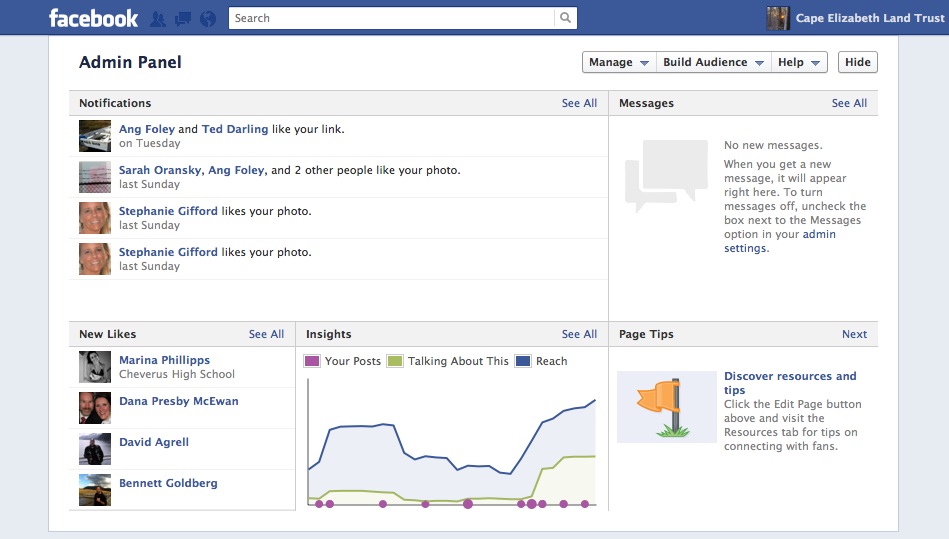
The newly designed Facebook Admin Panel provides Page administrator with an activity shot showing new notifications, new Likes, Messages and Insights in one easy to access location. Management and Build Audience tools are literally at the Page Administrator’s fingertips.
Amazing New Branding Tool
Facebook Timeline for Pages creates an amazingly rich canvas for brands to express themselves and to engage with Facebook users. Coming on March 30, 2012, Page Administrators will want to familiarize themselves with the new features. Cover photos should be reviewed, selected and placed. Great thought should be given to which tabs will display on the Timeline. Custom icons may also need to be created to maximize user engagement. Importantly, .html tab Pages need to be revisited and perhaps reprogrammed to meet the parameters of the new Page width and Like button location. Evaluate the new Timeline option. Create new company Milestones. Star featured posts, and Pin important announcements to the top of your Page. Evaluate the new Admin Panel for its richness and consider what permissions and interactions you will grant users on your Page. So much to do! So little time!
About Ethos
Ethos is a multiplatform branding agency that develops and executes integrated marketing campaigns across multiple channels for companies inside and outside of Maine.
At Ethos, we believe that the most effective way to set a company’s marketing course is by finding its core truth – its ethos. We know that once we discover and communicate that core truth, we can truly make a difference for each client’s unique marketing and business objectives.
With Ethos, you get more than a marketing agency. You get a long-term partner whose goals are your goals.
Learn more about the Ethos approach and the work we’ve done for our clients. Want to have a conversation about your brand’s core truth? Contact us!

